There is a piece of peanut stuck underneath the "m" key of my laptop. I cannot get it out. It makes typing words that begin with an m (such as mouse-trap, moon, memory, and muchness -- sorry, did I just mix literary references there?) somewhat difficult. I have to hit the key two or three times to get it to send.
So... I've tried the "holding the computer upside down and shaking it like Etch-a-Sketch" trick, and I've tried the "banging on the back of the computer" trick, and now I'm looking for ideas.
What should I do?
Saturday, March 3, 2007
How did Lucy Maud manage it?
Subscribe to:
Post Comments (Atom)
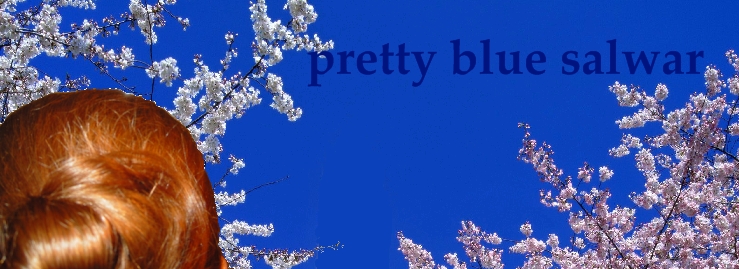


6 comments:
what kind of a laptop is it? the mac keys can be pried off. you can also use a thread or the edge of a sheet of paper to go underneath the key and push the offending piece of food out. almost like flossing. :p
Looks like Compaq laptop keys can be pried off, too! At least, that's what I did (tried the paper thing, didn't work). Peanut came right out.
Seems like the trick, though, is to get the key to go back on... it's just sort of chillin' out on top of my laptop... help???!!!!
You need to look at how the key connects back. There are little wedges and knobs (minuscule - like a millimeter wide). Put those in the right places.
Alternatively, put the key on top and press hard - it might snap back onto place.
Depends on how your particular keyboard works. Try #1, before trying #2 :)
I can see logically how the key is supposed to fit, and how the puzzle pieces are supposed to snap together. But I can't get them to snap.
However, I can still get the letter to activate by pressing down into the space where the key was... wonder how long I'll be able to do that before getting too much oil or something into the mechanism.
On the plus side, when else in my life am I going to be able to say "where's the M key? where is it? oh, it's under the kitty!" Kitty seems to have taken a liking to the little piece of plastic, and has claimed it as her own.
if you ever get anything else stuck in there, you can also try compressed air. Most cans come with a little straw to direct the flow of air to a particualr spot.
Semidesimasala -- thanks! I finally got the key back on (pure luck, I guess), and would love one of those cans of compressed air. Particularly because, when the key came off, I saw just how much cat hair was floating around in my computer...
Post a Comment