When I was a kid (we're talking five years old here), my sister and I used to make our own "soundtracks" by holding a tape recorder up to our television set while we watched a movie. Using this method, we created "albums" for The Sound of Music, The Lion, The Witch, and the Wardrobe, Heidi's Song, and all of our other childhood favorites.
We didn't just record the songs; we actually recorded every bit of underscoring throughout the film. Sometimes, we recorded our voices as well, arguing over who got to turn the tape recorder off.
(When I was older and found out that record companies actually produced professional-grade movie soundtracks, which included not only songs but also underscoring, I was more than a bit miffed that someone had already thought of this concept which, previously, I believed I had invented.)
Anyway. Two decades later, after CDs and mp3s and Napster and iTunes and the fact that I can have any song in the world I want for just 99 cents, I'm doing the exact same thing.
I'm making myself an album by going to YouTube, finding fanvideos of songs I'd like copies of, and holding a microphone up to my laptop speakers.
The audio quality is fairly poor, but then again... so am I.
And necessity is the mother of invention.
(I could write another post, at another time, about how when I was a kid we had rabbit ears taped to the top of our television and my sister and I watched hour after hour of fuzzy PBS; and now, after flat-screen and high-def and TiVO and everything else, I've still got rabbit ears taped to the top of my television and actually watch most of the things I'm interested in seeing on tiny, fuzzy YouTube screens. The technology keeps getting better, but somehow I never catch up with it. Meh.)
Thursday, January 24, 2008
Everything Old Is New Again
Posted by
Blue
at
7:02 PM
![]()
Labels: music, technology
Subscribe to:
Post Comments (Atom)
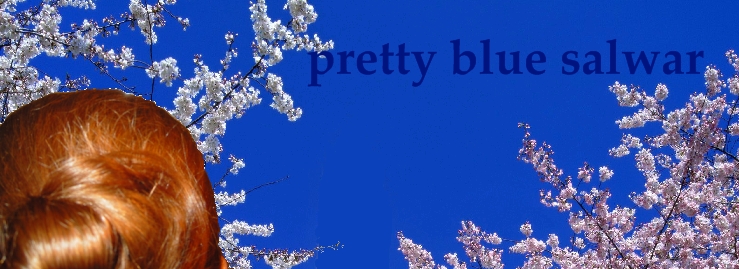


5 comments:
Har. No, you definitely didn't invent that because me and my sis used to do that all the time too. And not just music, we'd do that for little snippets of background music we really dug. Like the marching whistle in The Bridge on the River Kwai. Glee.
By the way, I'm sure if you looked hard enough you can find a software that will let you save the youtube videos to your desktop, and another which will extract the songs as mp3/wav/whatever.
I'm quite sure both these kind exist, but there could be an omplementation which boiled both your steps down to one.
Comet! It makes you fart so loud!
Comet! It makes your teeth fall out!
Comet! It makes you vomit,
So buy some Comet, and vomit, today!
hi, sorry to hear about your foot (and glad to hear about the fix)! hope you get better soon.
I have an easier way for you to record sound from your computer without the need for a microphone, and with quality as good as the source.
most sound cards in computers have something called 'line recording', which can re-route the audio signal internally to be recorded (like a loopback). You can even use the built-in Windows Sound Recorder (ugh) program to do this. Check out the feature here:
http://en.wikipedia.org/wiki/Sound_Recorder_(Windows)
There has to be some freeware application that does this as well. Maybe I should write a post on a tutorial for this :)
great, Audacity can do this for you. Check it out at:
http://audacity.sourceforge.net/
If you're not using Windows Vista, you can change the line mix settings and record whatever is being sent out to the speakers.
On Vista (or any other system), an easy way is to use a simple audio cable to route the speaker out back into the line-in jack, and then have the program record through the line input. You might want to get a splitter cable for this option, so you can also simultaneously hear what is being played. good luck!
Thanks! I already have Audacity and didn't (it's where my mic feed went) know it could record internally. That's totally cool.
Post a Comment