Paging blogosphere tech support:
I've got wireless internet now, thanks to the Indira Gandhi Memorial Library. However, something very strange is happening. Every time I start it up, I get an error message telling me Firefox is not working. (IE doesn't work either.) So I have to repair the connection -- but not just once. I have to hit "repair" two or three times until it finally clicks (I check "ping 172.16.32.9" after each repair to see when the data starts moving again).
And then when I start up Firefox, all of my cookies are gone. Bookmarks, passwords, etc. I re-linked a bunch of bookmarks last night after they disappeared the first time and then today they all disappeared again...
So, my nerdy friends, is this a serious problem? And how do I fix it?
(I've already enabled the laptop to automatically configure TCP/IP and DNS. Just so you know. I know my way around a computer just a bit... but am really only half geek so I still need a lot of help.)
Tuesday, August 21, 2007
Hyderabadi Internet is Eating My Cookies!!!
Subscribe to:
Post Comments (Atom)
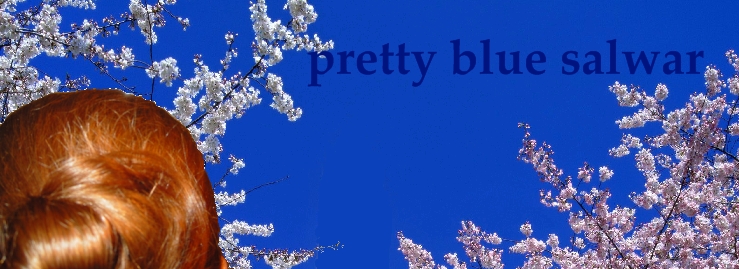


2 comments:
Your connectivity issues and Firefox problems are probably not related. The connectivity stuff is probably just Windows being Windows.
There are a few possible explanations for the disappearing Firefox data. Some of the more probable explanations are described here. My guess is that Firefox isn't shutting down properly.
I wouldn't trust the Windows' "Repair Connection" button :) It has the tendency to mess up settings even further in a woeful attempt to get connections established.
A simple restart should get things in order. Also try running Firefox in safe mode (Start > Run > "firefox.exe -safe-mode" )
Post a Comment